Images in ePortfolio
Credit Images
When you add images to your ePortfolio, always credit the source. If you took the image yourself, give yourself photo credit. If you are using an image you found online, be sure that it is not copyrighted. One good source for images that are copyright-free is unsplash.com. The composers offer their work royalty-free but be sure to cite them (see the citation below).

by Janke Laskowski on Unsplash, 2019
Zooming Images and Gallery Photos
If you are including photos of annotations, be sure to select “link to media file.” If you do, a viewer will be able to click on your image and zoom in, so your original image does not need to take up the whole page.
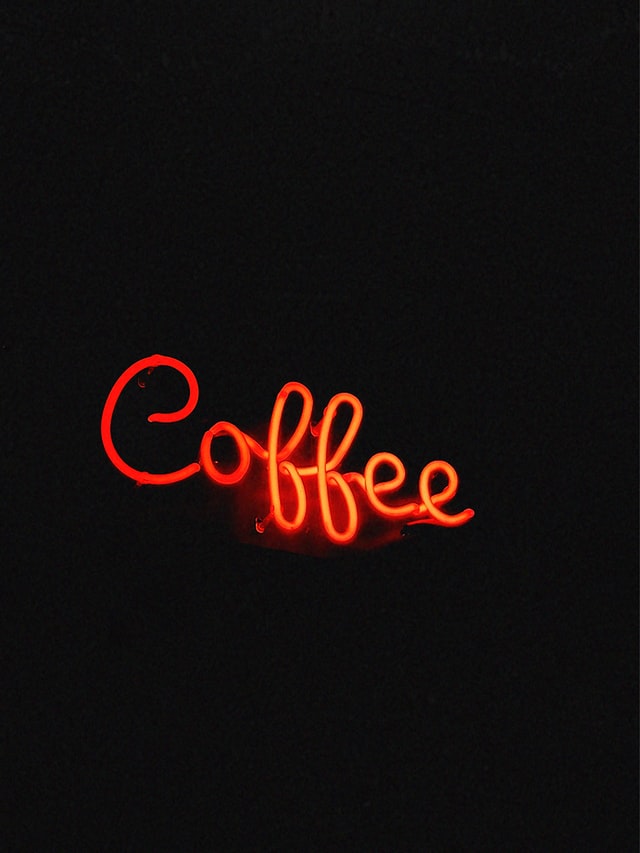
Photo by Jon Tyson on Unsplash, 2021 
Photo by Mae Mu on Unsplash, 2019 
Photo by Kiwihug on Unsplash, 2017

File too big?
Sometimes a file won’t upload if your camera is set to take high-resolution photos (or store them in compressed file formats). So if you get an error message that the file is too large or in an incompatible file format, you have a few options. One is to make a copy and edit your photo using your photo editor. Another is to open the image and take a screen shot. Screen shots are usually adequate in quality and much smaller files.
For more information about images and galleries, visit https://uneportfolio.org/images-and-gallery-blocks/ or https://uneportfolio.org/help/eportfolio/.